Rocket Blog

Don't mistake my aggravation for arrogance-- I'm far from the best web developer on earth. I've learned that there are some people who just plain suck at what they do (or attempt to do). And while their incompetence makes me look good, I hate explaining to someone, "You're going to have to pay me a lot of money because your designer didn't do his/her job correctly."
I always stress the significance of asking good questions before you hire anyone to work with your website-- the time you spend being picky initially will pay off big time down the road. But what if you've already hired someone? How do you know if your designer is skilled enough to do work that is worth the cost?
Here are five signs that your designer may be lacking when it pertains to giving you the amazing website you want.
5 Signs Your Designer Sucks
1. He tells you certain things are impossible.
Disclaimer: Some things really aren't possible. For example, you can't create a website that gives visitors the ability to fly. I'm talking about reasonable things like site features or capabilities.
You're working with your designer and you see another site that has the coolest feature ever. "Can we do something like that?" you ask. Your designer tells you no, that isn't possible. This should be a red flag-- how can it be impossible if other people has done it?
Now, there may be logical reasons why a designer says something isn't possible. :
It isn't possible based on your budget or the design package you chose.
It isn't possible because of the way your site is configured.
It isn't possible because it would look horrible or limit accessibility for some visitors.
But I'll tell you this-- most of the time, when a designer tells you, "Sorry, that's not possible," what he really means is, "I don't know how to do that." And while no one can be an expert on everything, if you're working with someone who can't give you the things you really want or need for your site, it's time to ask yourself why.
2. She's the cheapest designer you could find.
Years ago I had to complete an internship for grad school. When clients were assigned to me, they got a discounted rate. Why? Because I wasn't as skilled or knowledgeable as the other people in the office.
When you hire the person offering full website designs for $150, I can tell you with 100% certainty that you are choosing someone with less knowledge and a poor skill set. I know this because no designer in her right mind would do a site for $150. People who know what they're doing charge what their time is worth.
Remember when I said that people don't do things unless they benefit somehow? When someone offers an unbelievably low price for her services, you can bet she's either (1) using you as a guinea pig while she learns "how to be a web designer" and/or (2) a scam artist.
3. His work isn't update-proof.
One of my clients left me for a "designer" (and I use that term loosely) earlier this year. Not only did he make huge, glaring mistakes in his work from a coding perspective, but he also told my former client something that blew my mind:
You have to be VERY careful when you update things on your site. Really, unless a plugin stops working, you shouldn't update at all because it will mess everything up.
You know why he said that? Because his design work wasn't done properly and couldn't survive updates to plugins or the WordPress core. I had to rescue the client after an update broke her site, and when I realized what the other "designer" had done, I couldn't help laughing.
You should always be able to update your site (and you need to keep plugins and your WordPress install up to date, by the way). Things may occasionally look strange or throw errors after an update, but your site's overall design shouldn't be one of those things. Period.
4. She uses plugins for everything.
I won't say you shouldn't hire a designer who can't code (even though that's what I believe) because people might flog me. I will say that your designer should have some concept of how the internet works and how websites function. It does no good to have a pretty site if it's so slow you can't use it.
You wouldn't believe how many times I've inherited a design that is very nice to look at but has 70+ active plugins. Or a client who has 2,000 blog posts and never knew he should be compressing his images. Or a site using outdated HTML tables or image maps.
While we all want professional sites that are nice to look at, they also need to function. That means your designer shouldn't need to install 25 plugins to make your design work. Your homepage shouldn't have 150 requests and take 10 seconds to load. And your designer should understand how certain design elements affect functionality and talk you out of anything that will hinder a visitor's experience on the site.
5. He doesn't explain how you should use your site once it's finished.
I've griped about this before-- some web designers are terrified of losing clients or setting them free to manage their own sites. They make it impossible for clients to add or change content (or even access their own WordPress dashboards), all so they can collect a monthly maintenance fee or charge for every nitpicky change they make.
I've seen it all-- designers who disabled the visual post editor, designers who removed everything from the dashboard except the ability to add posts and pages ... In one case, a client wasn't even given administrator rights for his own blog! It's ridiculous and a sure sign of a sucky designer.
Now, that said, it's not a designer's job to provide intensive WordPress training free of charge. But you should at least receive instruction on anything specific to your site's design. I use custom post types in many of my designs for things like portfolios, testimonials, or any content that needs to be displayed in a unique way. But I also send each client an email to let him/her know exactly how to use the custom post type and what to do if s/he has questions later.
How to Choose a Designer Who Doesn't Suck
If you're in the market for a designer, I can't stress enough how important it is to ask questions. Lots of them. Make sure you have a good understanding of how the person works, what skills s/he has, and who controls what once the project is completed.
If your main consideration in choosing a designer is price, you're in trouble. I know everyone wants a great design at the lowest possible cost, but cheaper is NOT always better. Ask yourself how much you're really saving if your website doesn't meet your needs or expectations.

While Google's most recent SERP shake up neglects a search algorithm, it may nonetheless be impacting the position of your business in search results. Google's Adwords side bar ads are officially out and in their position are up to 4 advertisements at the top of the page, located above organic search results. While Google has been testing SERPs with 4 ads for several months, up until early February, only 1 percent of SERPs had 4 ads above the top. As of late February, that percentage had jumped to 36.4 percent, reports Moz. These ads all continue to carry rich features, including location enhancements and site hyperlinks, which means ads have indeed gone from three to six lines, taking up even more top-of-page real estate. Google's display ad adjustment may not be directly influencing organically grown search rank, nevertheless it is having a major impact on where results now fall on the page.
The addition of a fourth ad is driving organic search results further and even more down the page, with the bulk now falling below the fold. As an added challenge for local businesses, Google's local map comes immediately after the four top page Pay Per Click ads, which further pushes down organic search results, says HubShout. That's terrible news for businesses that have worked hard over the years to organically rank higher on search pages. Unless your business hold the 1st or second search spot, end users will need to scroll substantially further down the page and even click onto a second page of results in order to find your business.
What is undoubtedly Next For SEO In 2016: Organic Search Visibility Having A Diversified Inbound Marketing Strategy Matters Much more.
With almost a calendar month having passed since the change, initial feedback is starting to roll in from small businesses about the impact of Google's Pay Per Click display ad shake up on Search Engine Optimization. Here's how to adjust your approach moving forward:
Expand Your Internet marketing: Search Engine Optimization is still important, but the competition for rank position is tougher than ever. Which's why depending solely on organic Search Engine Optimization when it comes to website traffic might not be the best marketing strategy in 2016. Try ramping up supplementary inbound marketing , like video marketing, email marketing, targeted social media marketing campaign, display and remarketing campaigns for broader lead generation success.
Take into consideration Adding Google Adwords/ Pay-Per-Click: SERP is much more competitive than ever before. Previously, landing in the top 5 organic search results was good news for most businesses. Now, if your business doesn't make the one of the top 3 organic search slots, it might never be seen. Despite a complete Search Engine Optimization strategy in place, that just simply may not be enough to obtain your business visibility and web traffic you need.
Concentrate on Acquiring Reviews For Google Maps: All may not be lost with regard to local businesses. While Google's "Map Pack" is without a doubt very competitive (Google reduced it to three results last August), landing in the Map Pack with 4 & 5 star reviews will favorably improve your search rankings and conversions. If your business is not currently optimizing when it comes to local map search positioning or using a customer review strategy, now's the time to do so.

We all know that there are hundreds of tools that you can use to market your business online, but the trick is figuring out where to start and which tools to use first. This can be a daunting task.. When it comes to leveraging the powerful realm of the social media and other areas of the web to build your brand and business, at the very least you need a Facebook profile and page, Twitter profile, and LinkedIn profile and company page. But beside the basics, here are 10 free tools that will help you take the next few steps in implementing your social media and content marketing plan.
Creating and Promoting Your Content
1) WordPress.org. The self-hosted version of the WordPress blogging application is not only free, it’s also the best choice going for small business websites and blogs. The application available at WordPress.org is flexible and powerful.
2) Facebook social plugins. Facebook offers a variety of free social plugins that you can add to your website and blog to cross-promote your social media and content across other online destinations to better integrate your marketing initiatives.
3) CamStudio Open Source screencasts. Here you can create screencast tutorials and presentations to add visual and auditory appeal to your online content. Great screencasts are also frequently shared with others, which increases your exposure to new audiences.
4) SlideShare presentations. You can upload your PowerPoint and PDF presentations to SlideShare and allow others to view, print, download, and share them, giving you exposure to a wider audience. SlideShare also integrates with Facebook and LinkedIn for broader exposure.
5) Eventbrite events. If you host online or offline events for free, then you can promote them on Eventbrite for free. If you want to charge for tickets, you can manage the entire process through Eventbrite with a paid account. Eventbrite also integrates with Facebook for more exposure.
6) MailChimp email marketing. Email marketing is an important part of a content marketing plan, and there are a number of sites that offer excellent free usage plans. MailChimp offers a free plan which enables you to send up to 12,000 emails per month to lists of up to 2,000 recipients.
Researching and Monitoring Results
7) Monitter for Twitter research. Keep track of real-time conversations happening on Twitter based on keywords of your choice using the free Monitter Twitter app.
8) bit.ly URL shortener. Monitor which of the links that you share and publish are getting the most clicks.
A Special Bonus
7) Hootsuite Social Media Management. Social media management for any organization Manage social networks, schedule messages, engage your audiences, and measure ROI right from the dashboard.